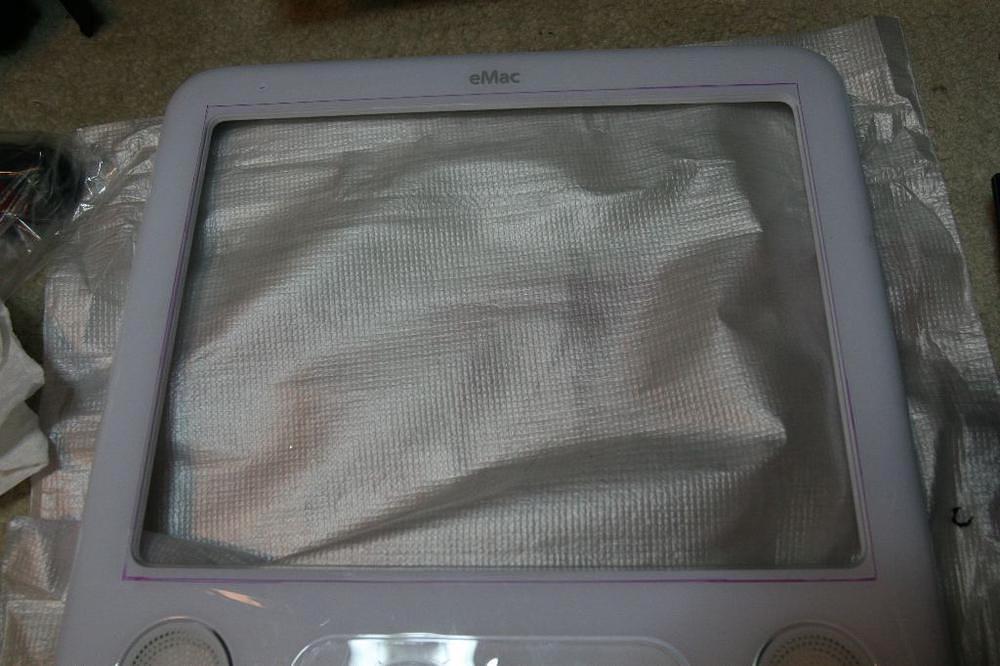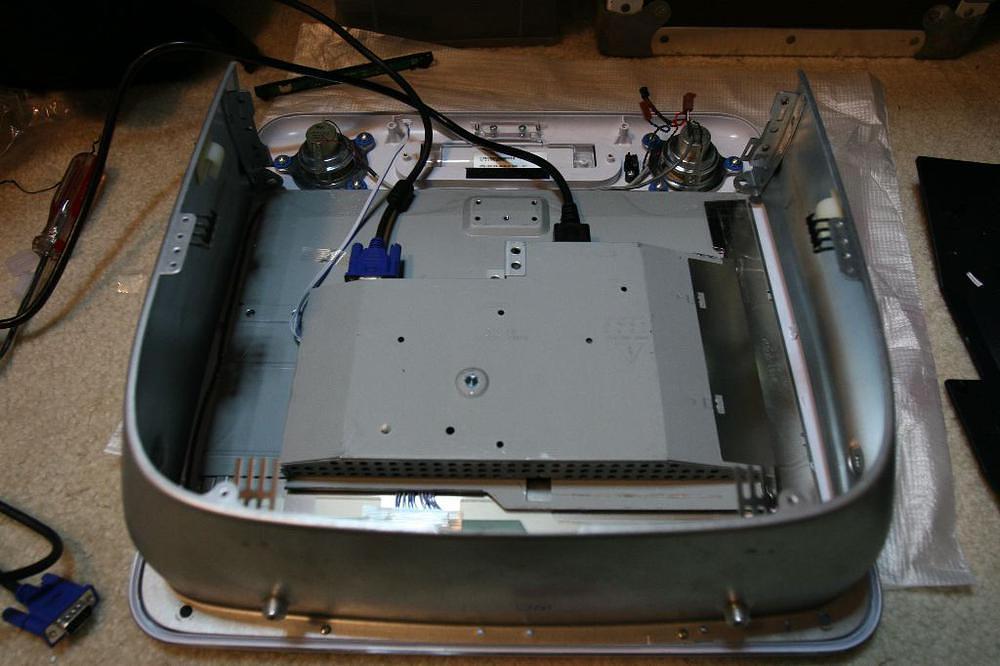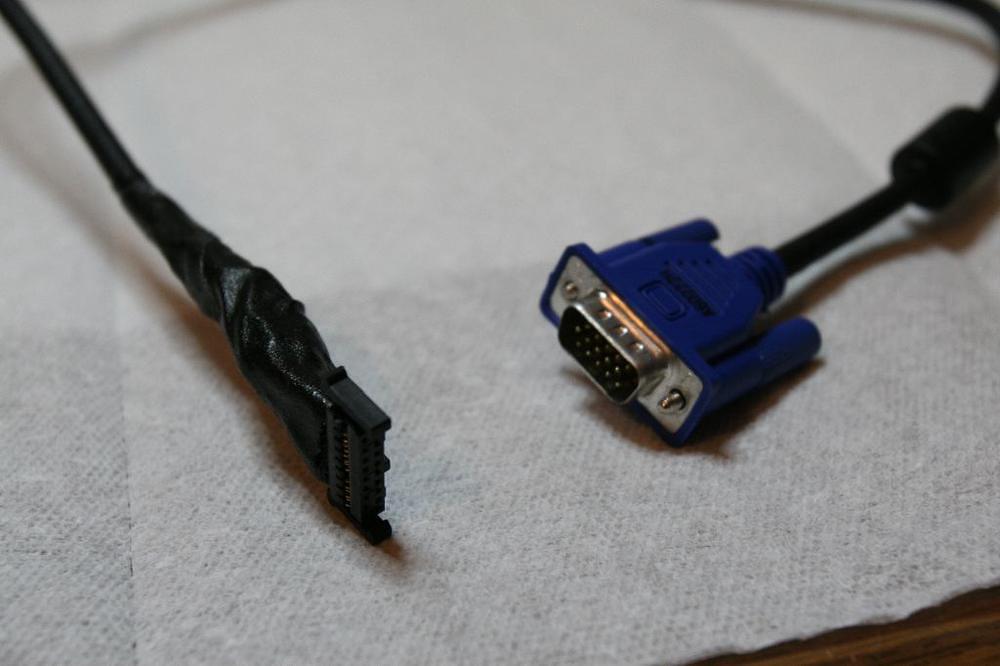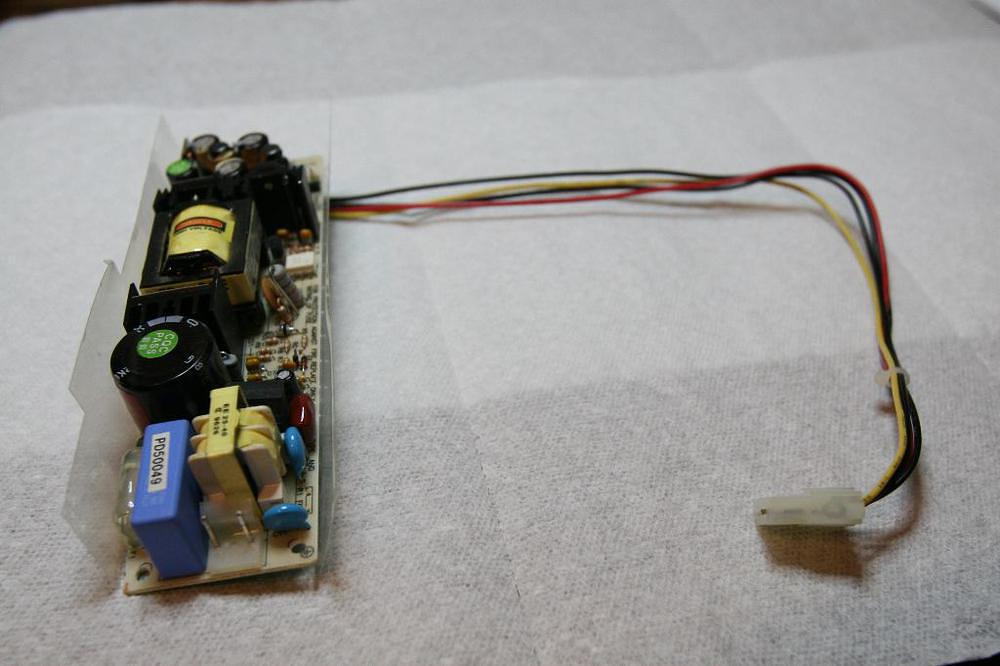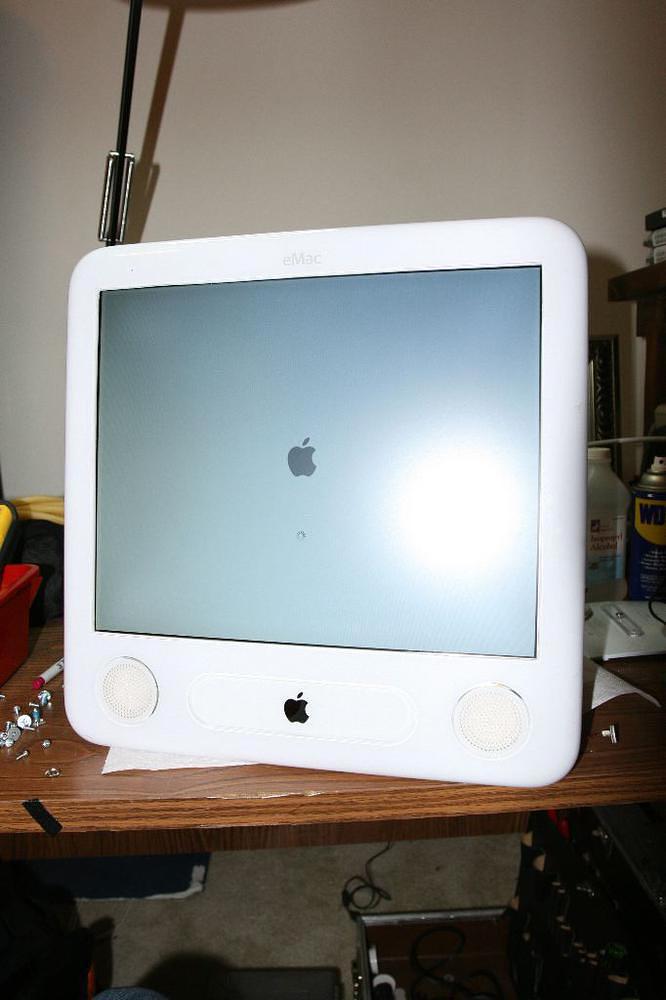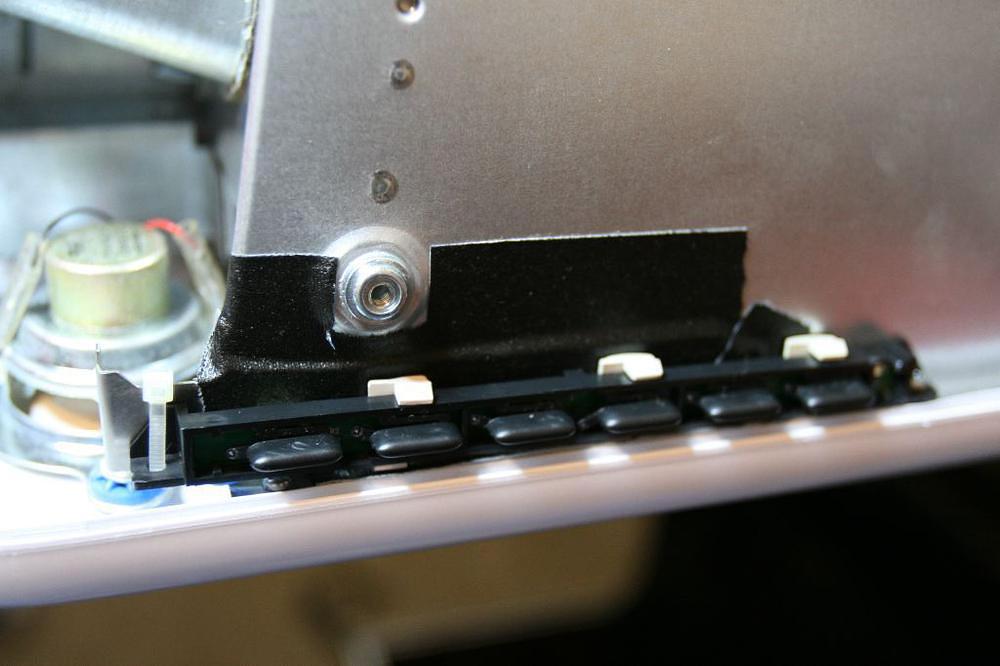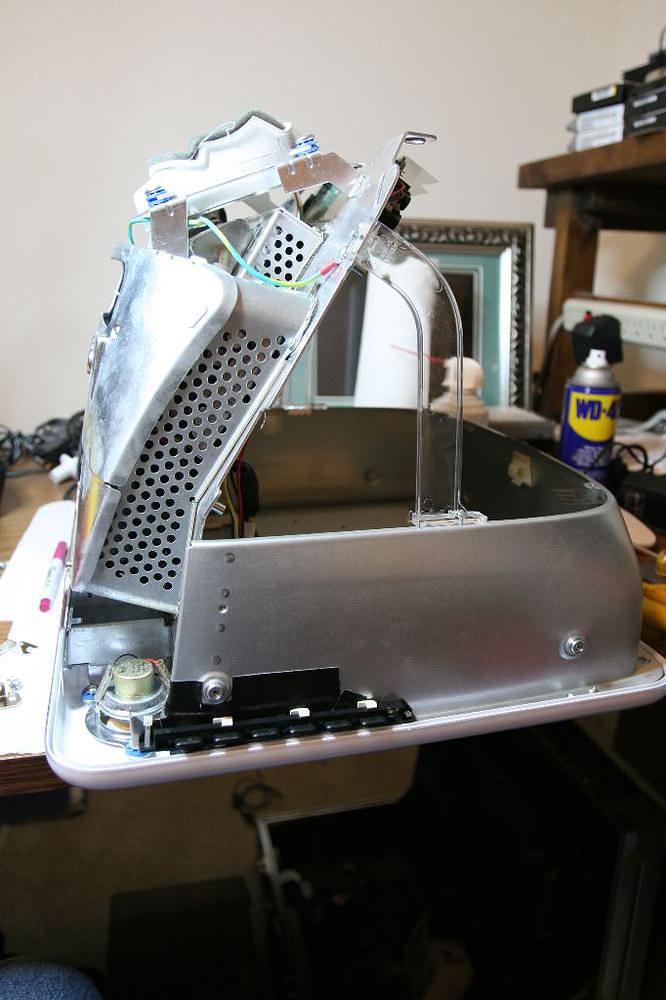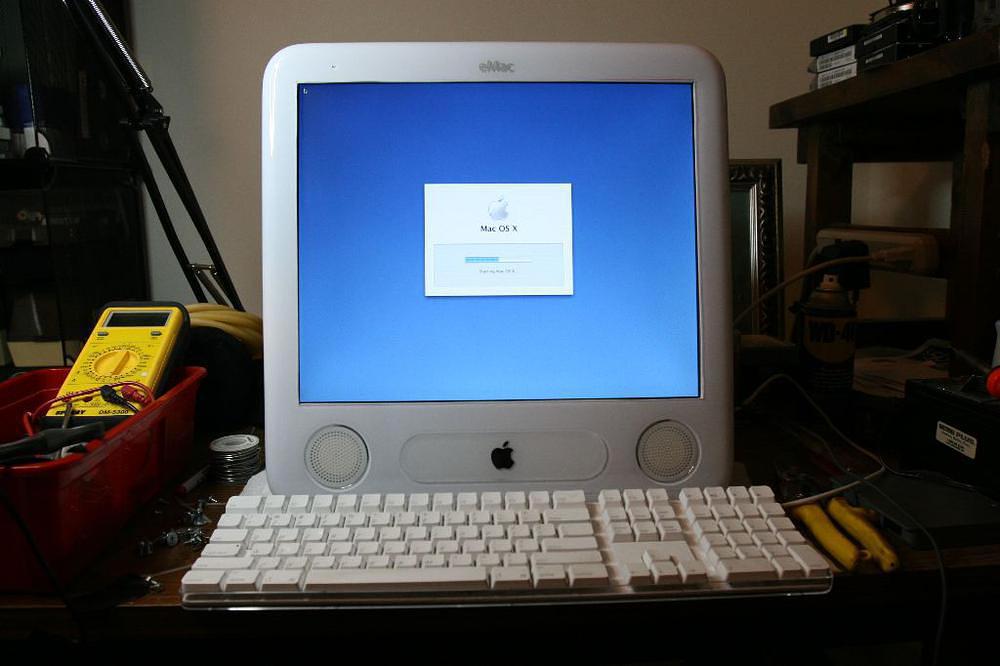07/02/2006 03:46 AM
CRTs can hold a charge in the thousands of volts. They act as a capacitor, and can hold this charge for days. Discharge your CRT properly before you begin work in earnest on a project like this.
Ages ago, I found out it would cost nearly what I paid to
fix the analog board in my eMac . Over $500 to repair a refurbished machine I only spent $599 on in the first place was folly, so it sat broken on my floor until last week. But what’s this? Apple announced a warranty repair extension for the eMac when it shows no video! Since it was a refurb, I couldn’t verify against the serial numbers listed on the
extension page , so I had to bring it in to the Genius Bar. They told me that my machine didn’t fall in the range. Crap.
Later in the day, we’re at Sam’s Club, and I spot a Samsung 17” monitor for $199, and the plan begins a-brewin’. I’m going to convert the CRT eMac to an LCD, which will allow me to bypass and remove the faulty Analog Board completely.
The eMac is no longer a doorstop, and it only cost my $200 plus a few hours of time. The machine is about 30 pounds lighter, and won’t use as much electricity. Some have asked why I went LCD rather than replacing the CRT with the guts from a 17” monitor. This would have been more complicated — I would have had to remove the analog board still, and added a power supply for the computer. CRT monitors are hotter and heavier. LCD was just a better choice for a machine that didn’t require perfect color. Others have asked if I will change the form factor, making it slimmer. If that were the goal, I should just buy a used iMac, right?
Here’s the general process I took to complete this project, illustrated.
1) Take apart eMac. I don’t have pictures of this step since there is a take-apart manual floating around teh intarweb.
2) Remove Analog Board and CRT:


3) Remove everything until the faceplate looks like this:

4) Set aside the logic board chassis (with hard and optical drives still connected):

5) Prepare the LCD monitor. The one I used was a Samsung SyncMaster 730B:

6) Trace the new opening on the eMac Faceplate using the bezel taken off the LCD monitor:
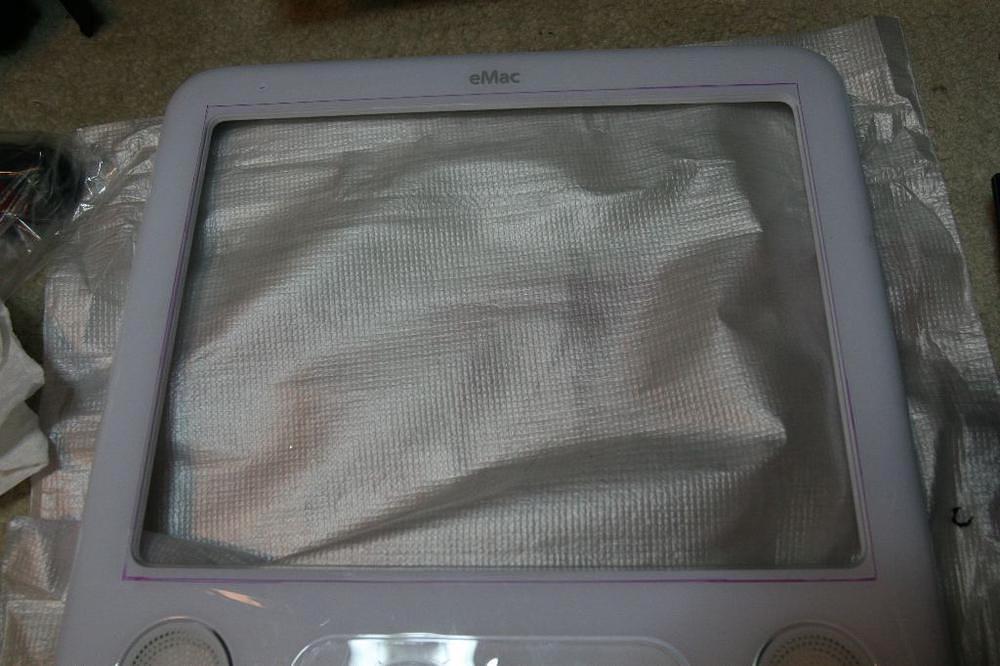
7) Cut the opening. I used a jigsaw and a hand sander.
8) Place the LCD guts in the newly-cut opening:

9) Affix LCD guts in faceplate. I used packing tape. This is mainly to keep it straight until the CRT cowl is put back in.
10) Replace CRT cowl:
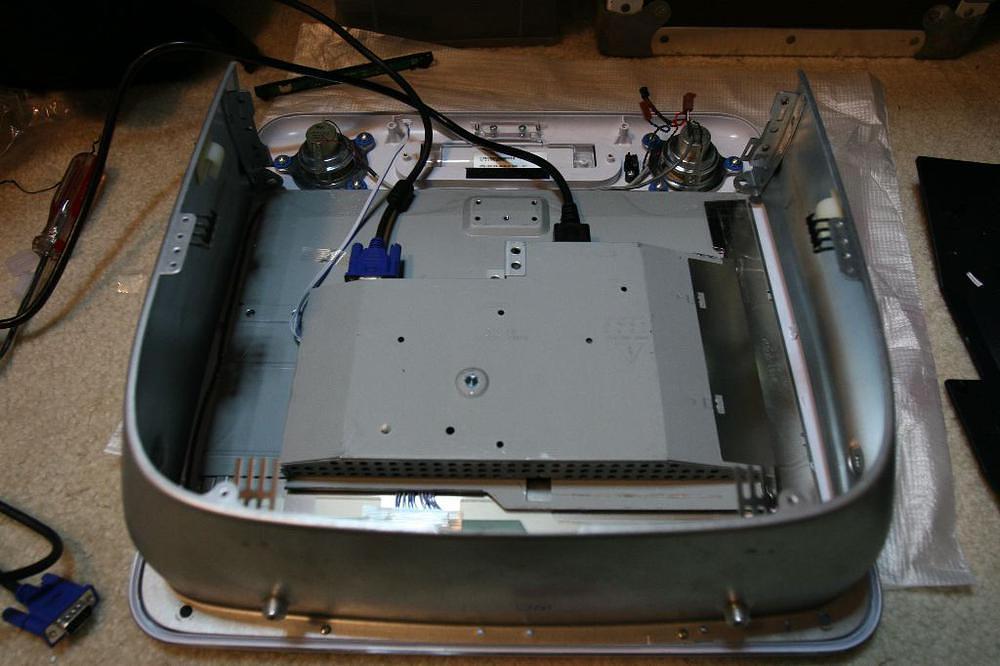
The next two steps use Leo Bodnar’s great headless eMac how-to . Without this excellent information, I wouldn’t have been able to complete this project in as little time as it took.
11) Make eMac power connector to hard drive connector:

12) Make eMac video connector to VGA connector:
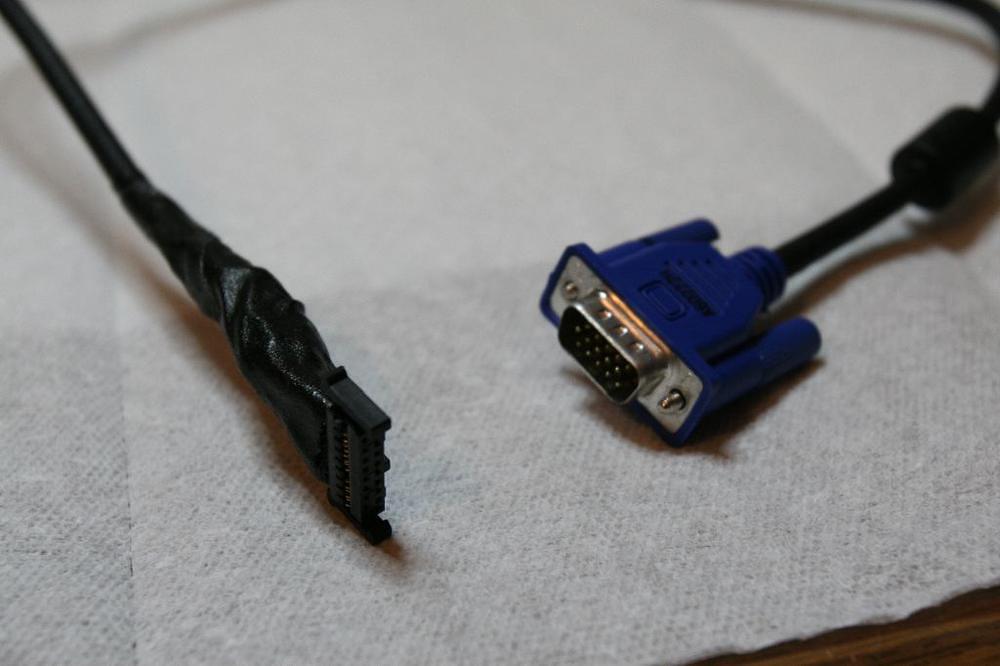
13) Scavenge power supply. This one came from an old SCSI hard drive case. It’s rated for 3A at 12VDC and 3A at 5VDC. It draws a little more than 1A. Since the eMac was originally rated to draw only about 1.5A, this power supply should be more than adequate.
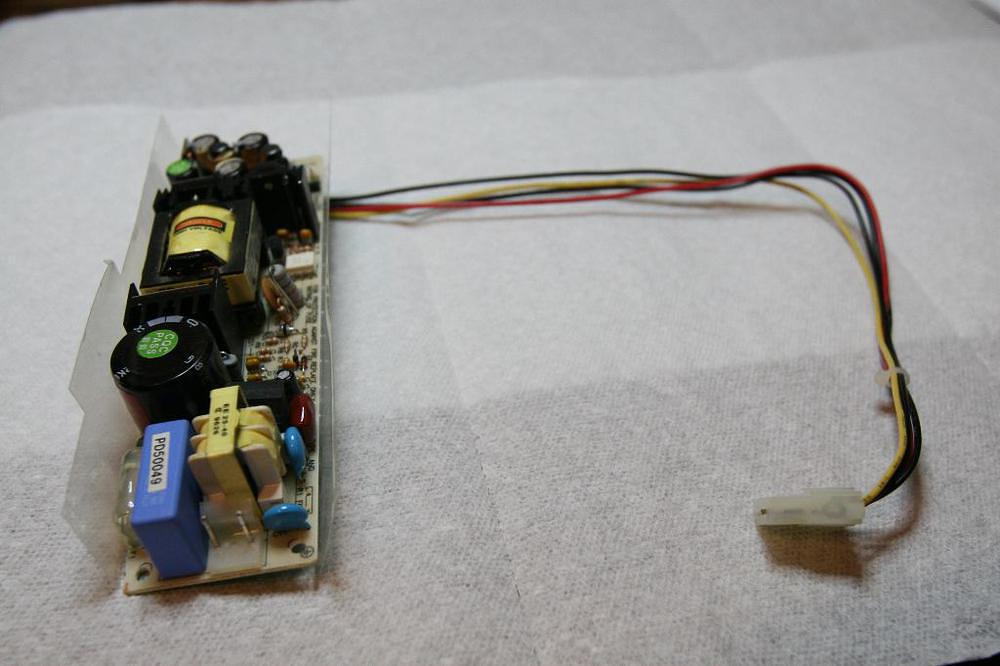
14) Solder the IEC end of a power cord for the LCD monitor onto the appropriate pads of the scavenged power supply.
15) Reconnect the eMac frame. It consists of a bottom plane connected to two acrylic struts.
16) Mount the power supply somewhere nice:

17) Plug everything together and test it out:
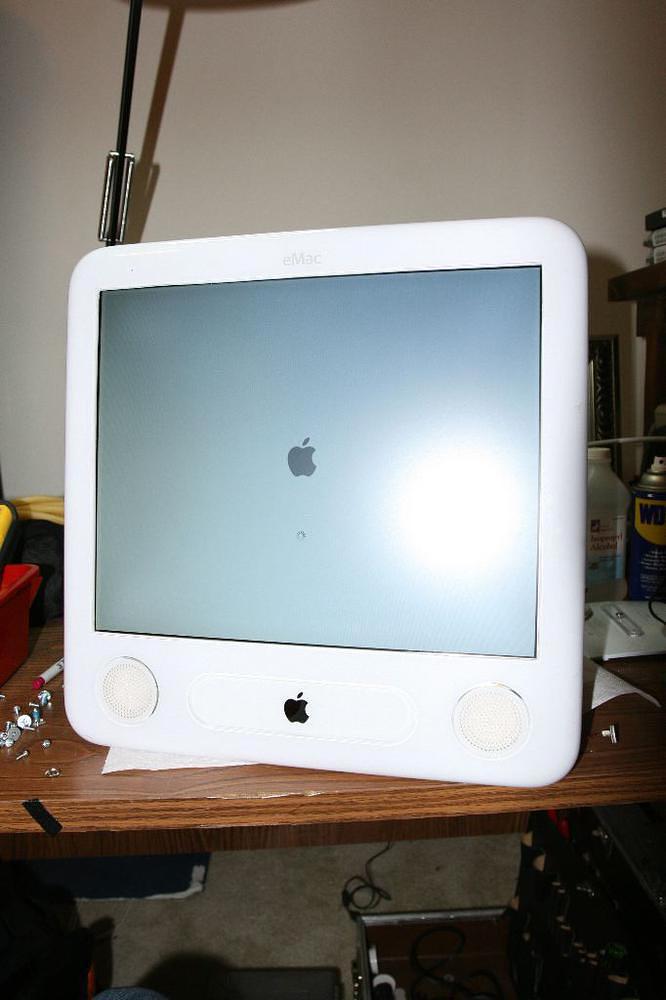
18) Find a place for the LCD monitor controls:
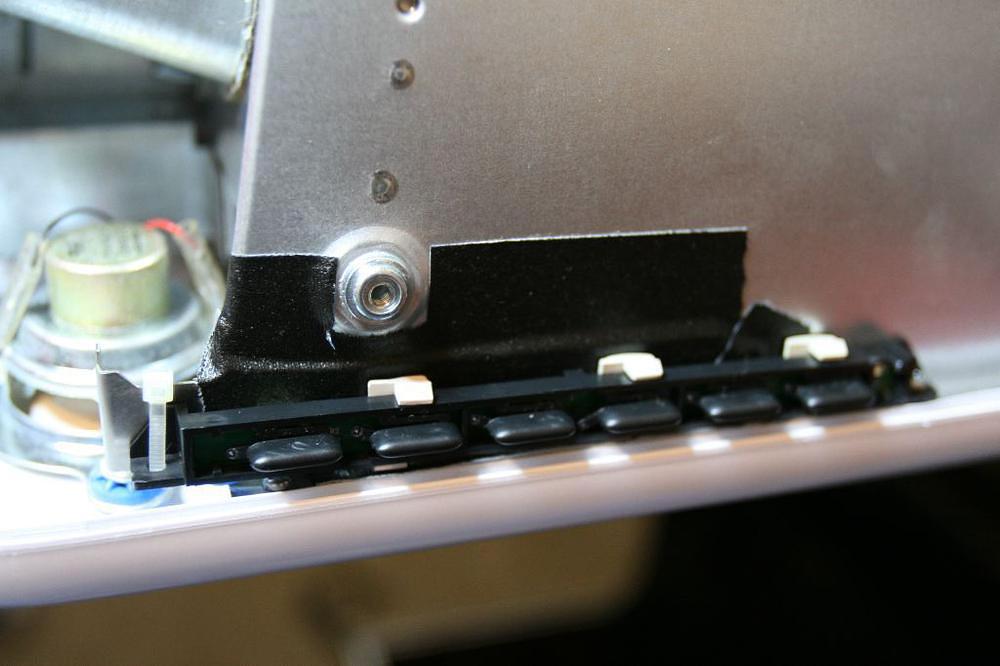
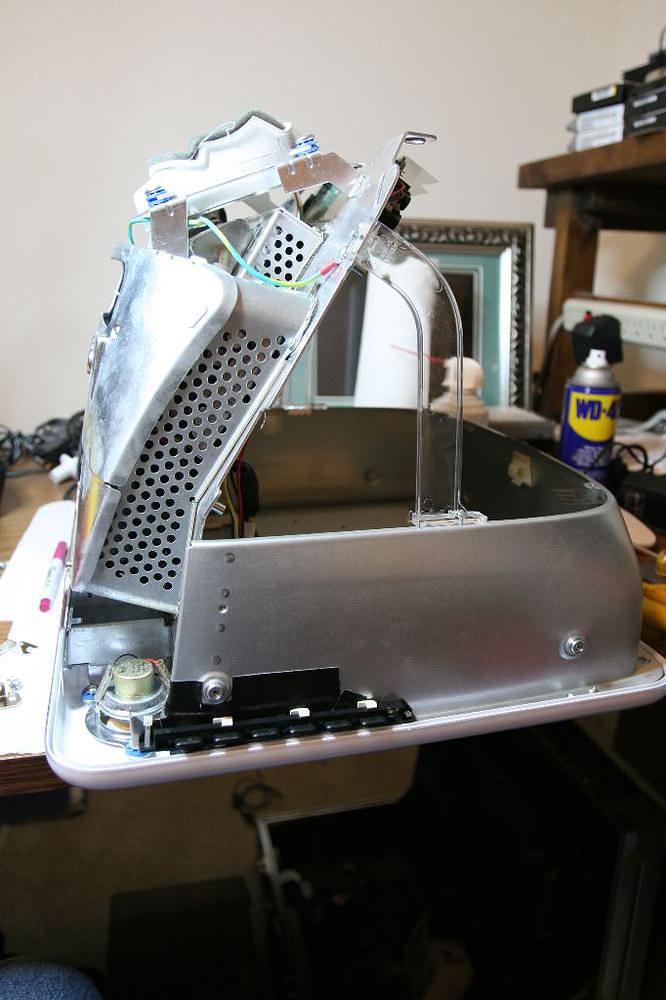
19) Cut a hole in the outside case for the LCD monitor controls. The controls are required on the outside to turn the monitor on and off, and for size, contrast and other adjustments. Since this monitor doesn’t have a USB interface for OS control of these functions, it was necessary to make them externally accessible.


20) Fasten the case back together.
21) Fini!
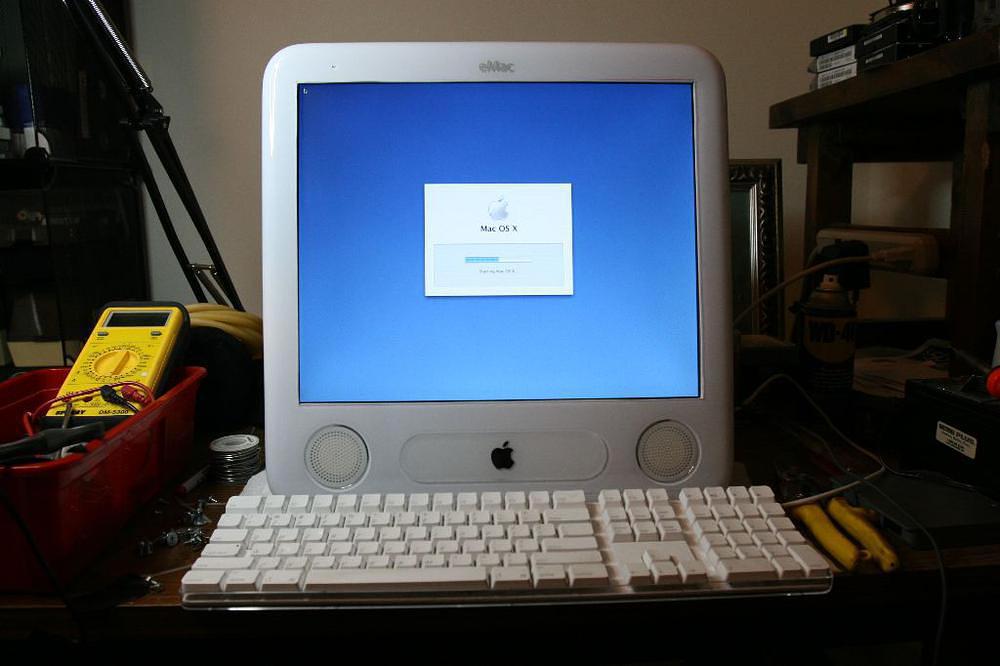
As with any project involving CRT monitors, BE CAREFUL. Discharge the CRT, and dispose of it properly!
01/11/2006 06:39 PM
As suggested in my previous post, Apple has indeed brought Intel processor goodness to the iMac and PowerBook née MacBook Pro .
While this was not entirely unexpected to me, and my needs forced the issue, I’m still superficially disappointed that I bought a brand new G4 Powerbook.
On the one hand, I’m using the last version of an Apple product, which is usually the most stable. On the other hand, twice as fast, man!
Looking at my chart, I’m not really that upset. I still have a kick-ass laptop, and as of yet, there’s no 17” version of the new MacBook Pro.
C’est la vie…
11/12/2005 12:13 AM
When setting up a Fast-Fold screen, and you find you need it to be a few inches taller or shorter, but not a full crank-hole’s worth, remove the screen, rotate the surface 180°, and rotate the screen 180°. This will offset the cranks less than one set of holes and might get you where you need to be.
One drawback to this trick is that the dress kit won’t connect anymore because its’ connectors are now at the bottom of the screen.
10/01/2005 05:38 PM
When you are a freelancer, especially one who flies to the workplace, you can’t call in sick. Heck, you can barely call in dead.
This past week I was in Dallas on a four-day show, and I began to feel a tickle in my throat on the first night. That’s not a good sign. By the second day, I was cold-sweating. On the third day, I found myself a bit distracted. On the fourth day, my cow-orkers were telling me how bad I looked.
Today I feel much better, but I’ve been taking antibiotics. If I had let it go, I think it would have become bronchitis. When you can’t call in sick, you have to get well quick.
I have a great doctor. My insurance isn’t the best, but it’s not awful either. I pay a $25 co-pay and sliding prescription rates, so for about $50, I can get better so I can work more effectively. An uninsured tech would be out $150 or more.
If there’s a moral to this post, it’s that as an independent contractor, you MUST have health insurance. It costs a bundle, but unfortunately in our present healthcare system, you can’t get simple antibiotics without a prescription, and it costs around $100 a pop for walk-in clinic visits.
09/18/2005 06:49 PM
My company, Molecular Media is getting into the audience response technology niche for live production. One of our major clients has been using the Classroom Performance System for a couple of years. They own the systems and we’ve been running it for them.
Lately, they (and we) have been disappointed with CPS’s hardware performance – the kit our client owns is infra-red, and as such is line-of-sight. Also, none of us have been happy with the visual integration of this software into PowerPoint. To be fair, eInstruction offers RF-based keypads now, but their software is predominately designed for classroom use and leaves a lot to be desired in the visual layout department. Think white screen with black text, and you’ve got the idea. Trying to make that look good alongside professionally designed PowerPoint templates is an exercise in futility.
Since this client does so much audience response (ARS), we’ve decided to suggest a system for them. My task was to review the software from the four vendors we decided to get bids from.
The major vendors are (alphabetically):
Five of the ARS software providers are VARs(Value Added Resellers) for Fleetwood’s Reply Systems keypads. eInstruction uses their own hardware. eInstruction also maintains a Macintosh version of their software, although it doesn’t seem to keep feature-parity with its’ Windows counterpart, and if you want to use the database files between OSes, you must juggle exports and imports on both sides.
I did not review Resolver’s product, Resolver*Ballot, as its’ feature-set didn’t match our needs. It is primarily for public voting, and as such, didn’t seem suited to quick polling and game-show use.
So, without further ado, here’s the line-item review of each software package.
CPS
- Standalone software. Visual integration with PowerPoint is poor.
- Many types of polling questions.
- Graphing style is not embedded into questions – it is a pop-up window.
- Question and Answer properties are chosen with templates.
- Poll can be timed, or manual
- Number of responders and which pad has responded are both displayable during a poll
- Poll data is embedded into CPS database
- Reporting is done within the program, against the database. Many reports exist. Question and answer text are presented in the reports.
Grades
| PowerPoint Visual Integration |
1.0 |
| Ease of Use |
8.0 |
| Reporting |
10 |
| Software Stability |
6.0 |
| Hardware Stability |
3.0 |
| Overall |
5.6 |
ARS Technologies PowerPoll
- PowerPoint Plug-In, question and answer text are PowerPoint
- One type of polling question – multiple choice with correct answer
- Very limited graphing style, limited to bar graphs with vertical orientation
- Markup based properties palette (not intuitive GUI), must be selected for each question via the “Control Toolbox” palette, and selecting the PowerPoll control via a list which is 230 items long. Really.
- Each poll object contains a timer. Which must be used, but can be escaped prematurely during polling.
- Facility for seeing number of responses during polling doesn’t appear to exist.
- Poll data embedded in slide
- Reporting is a “harvester” which is run outside of PowerPoint, and reads the embedded data within the PowerPoint files, exporting to a comma delimited file. The only data which is exported is a Question Name and the response answer number for each pad. Linking the actual question and answer text is not possible, except when done manually and after-the-fact.
(They have a more featured product called WinQuiry, but don’t license it to producers – they only rent it out with their systems)
Grades
| PowerPoint Visual Integration |
7.0 |
| Ease of Use |
5.0 |
| Reporting |
1.0 |
| Software Stability |
5.0 |
| Hardware Stability |
10 |
| Overall |
5.6 |
ComTec Synthesis XPr
- Standalone software. Visual integration to PowerPoint is good.
- Many types of polling questions
- Graphing style is presented on a results screen for each polling screen
- Question and Answer properties are edited graphically, side by side. Templates are available.
- Poll can be timed or manual.
- Number of responders and which pads have not responded can be displayed during a poll
- Poll data is saved to the presentation file
- Reporting is done within the program, from the presentation file. Three reports exist. Question and answer text can be presented within some reports, but not exported data. For making reports which utilize exported data, one must export the polling questions and the data separately and join them with “Microsoft Office Tools” (which probably means making a specialized Excel spreadsheet to join the two files)
ComTec Unity XPr
- Standalone software. Visual integration with PowerPoint is good.
- Some types of polling questions
- Graphing style is presented on a results screen for each polling screen
- Question and Answer properties are edited graphically, side by side. Templates are available.
- Poll can be timed or manual.
- Number of responders and which pads have not responded can be displayed during a poll
- Poll data is saved to the presentation file
- Reporting is done within the program, from the presentation file. Three reports exist. Question and answer text can be presented within some reports, but not exported data. For making reports which utilize exported data, one must export the polling questions and the data separately and join them with “Microsoft Office Tools” (which probably means making a specialized Excel spreadsheet to join the two files)
Grades
| PowerPoint Visual Integration |
9.0 |
| Ease of Use |
8.0 |
| Reporting |
4.0 |
| Software Stability |
9.0 |
| Hardware Stability |
10 |
| Overall |
8.0 |
Meridia ConnectPro
- Standalone software. Visual integration with PowerPoint is acceptable.
- One type of question – multiple choice.
- Graphing is presented beneath answers on the layout (picture a bar graph with the answer text overlayed on top of the bars)
- Question and Answer properties are edited on a edit screen. Font and color choices are global to presentation.
- Poll can be timed or manual.
- Number of responders can be displayed during a poll
- Poll data is saved within the polling file.
- Reporting is done by exporting the polling data. Two output options are given: HTML and CSV. The HTML versions are passable, and the CSV files appear to be easily made into human-readable Excel docs.
Grades
| PowerPoint Visual Integration |
6.0 |
| Ease of Use |
4.0 |
| Reporting |
2.0 |
| Software Stability |
4.0 |
| Hardware Stability |
10 |
| Overall |
5.2 |
Option Technologies OptionPower
- PowerPoint Add-In, thus visual integration with Powerpoint is perfect
- Many types of templated questions.
- Graphing style is endlessly variable, as the graphs are PowerPoint data objects.
- Question and Answer properties are PowerPoint based, and are endlessly variable. Questions can be converted from simple PowerPoint slides which contain just a Title and a Bulleted List
- Each question can be timed, or manual
- Number of responders can be displayed during a poll, and polls can be stopped once a threshold (percentage) is reached.
- Poll data is saved within an external database (MS SQL Server)
- Reporting is done by using a Report Wizard. Several reporting options are given. All export to formatted Excel. Since data is being stored in a MS SQL Server database, extremely complex reporting could be done on the raw data.
Grades
| PowerPoint Visual Integration |
10 |
| Ease of Use |
10 |
| Reporting |
9.0 |
| Software Stability |
5.0 |
| Hardware Stability |
10 |
| Overall |
8.8 |
THE WINNER
Option Technologies OptionPower
THE RUNNER UP
ComTec Unity/Synthesis
RECOMMENDED WITH RESERVATIONS
eInstruction CPS
Reservations:
1) Don’t get the IR system
2) Don’t expect great visual integration with Powerpoint.
NOT RECOMMENDED
ARS Technologies PowerPoll
Meridia ConnectPro
Previous