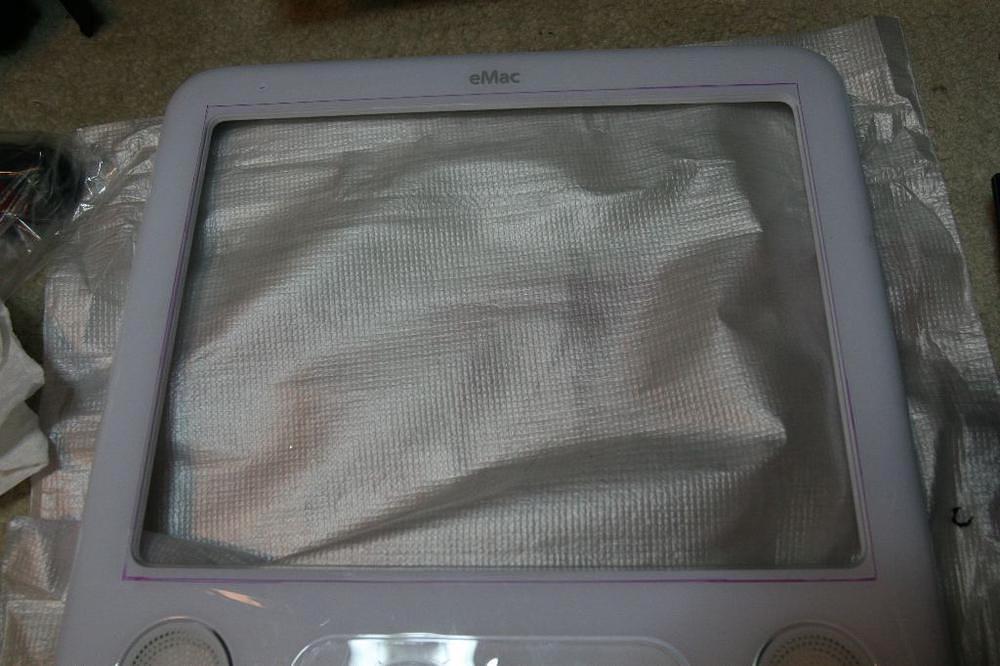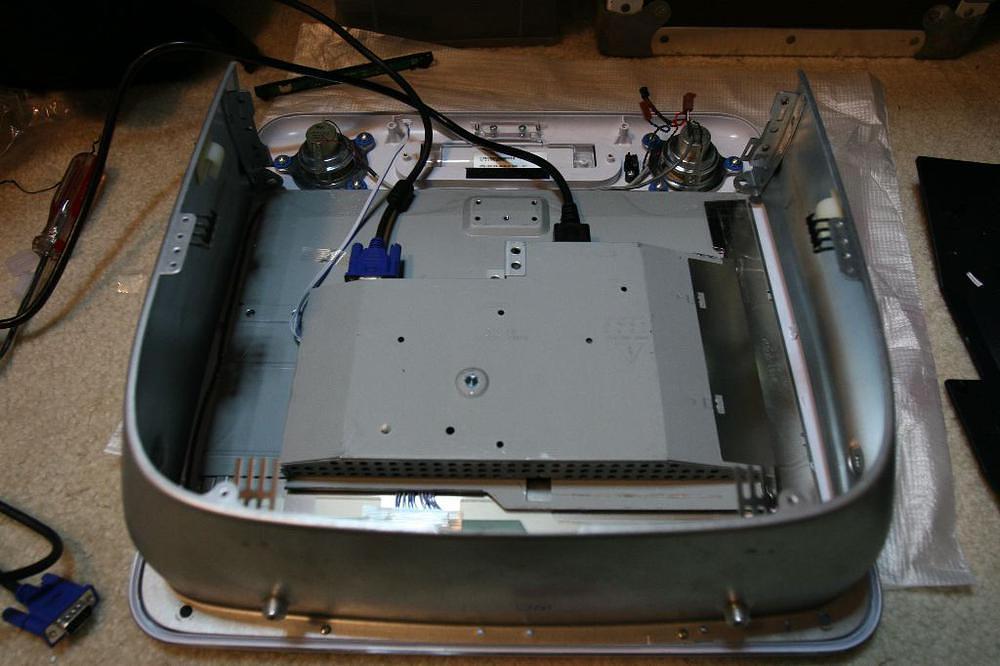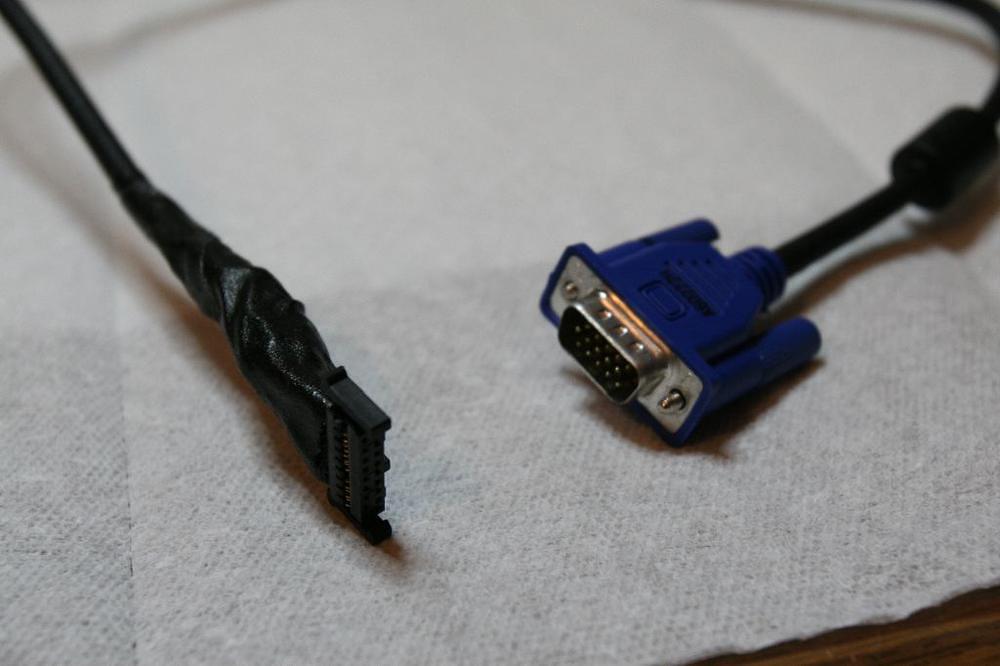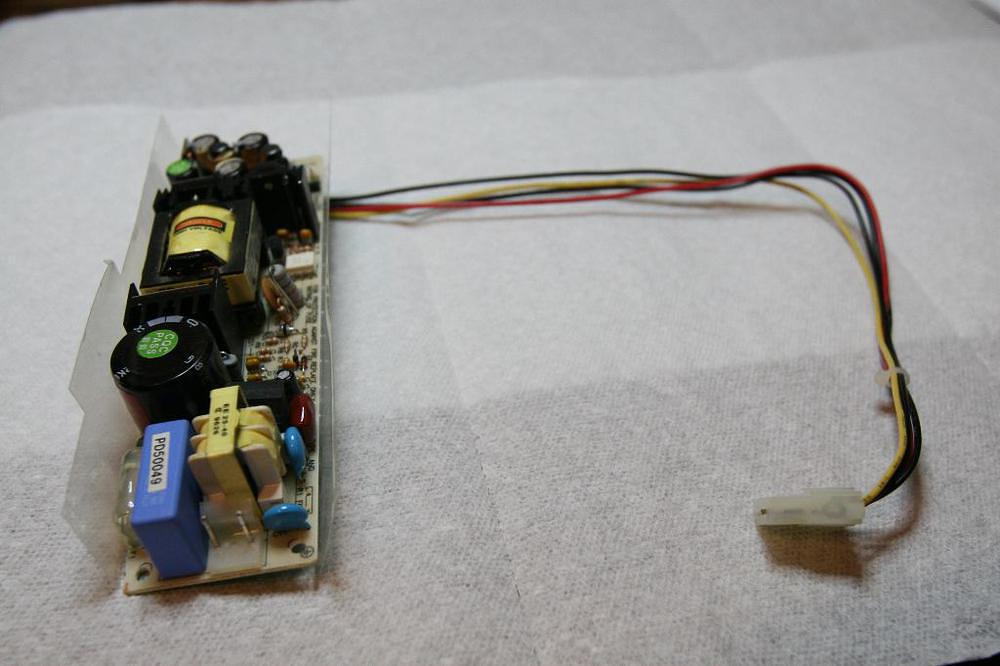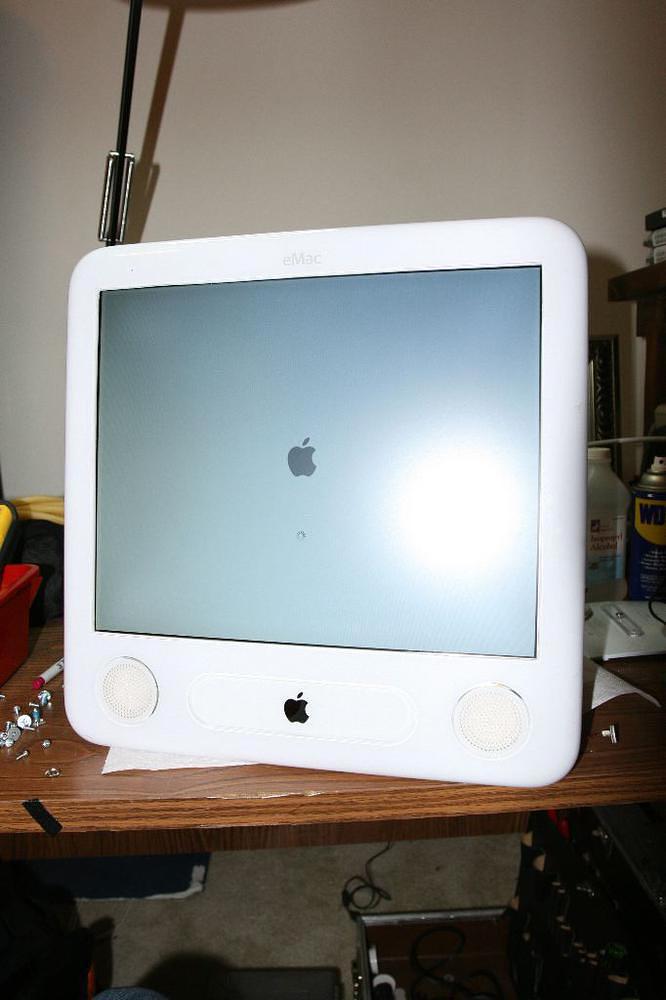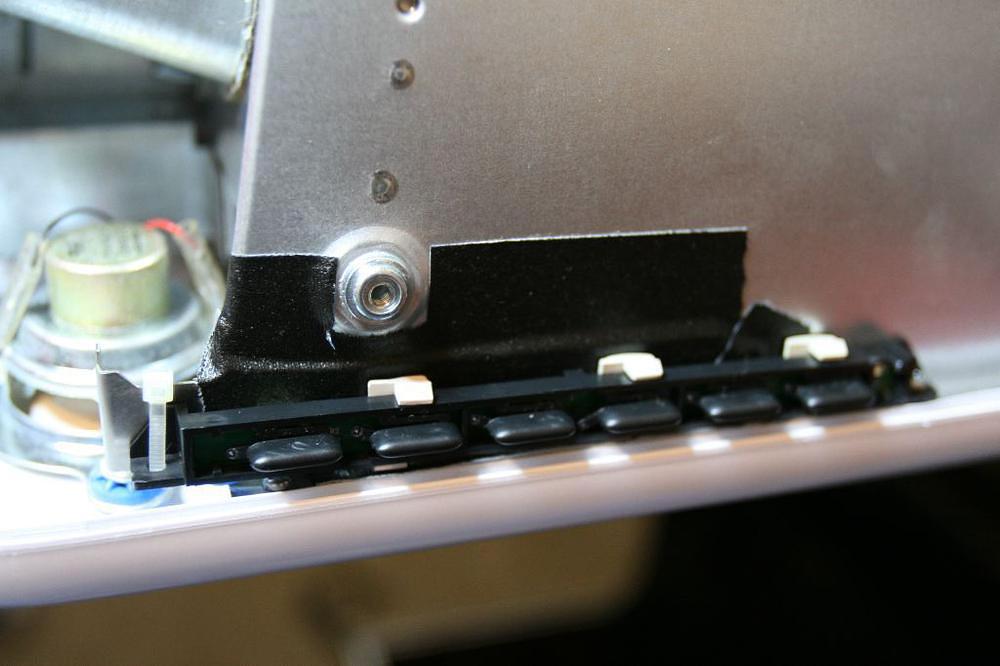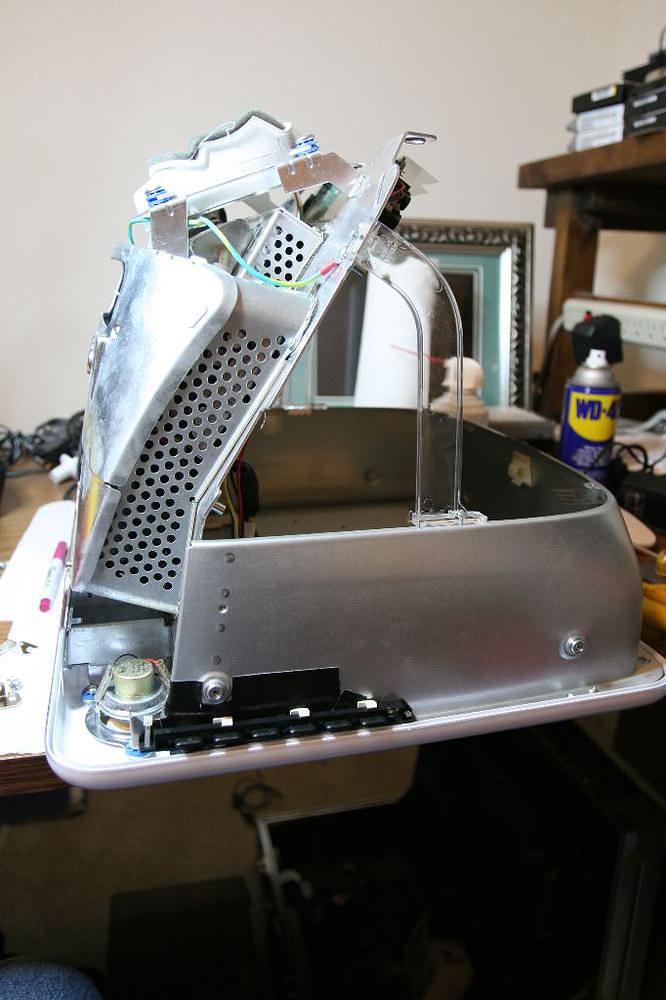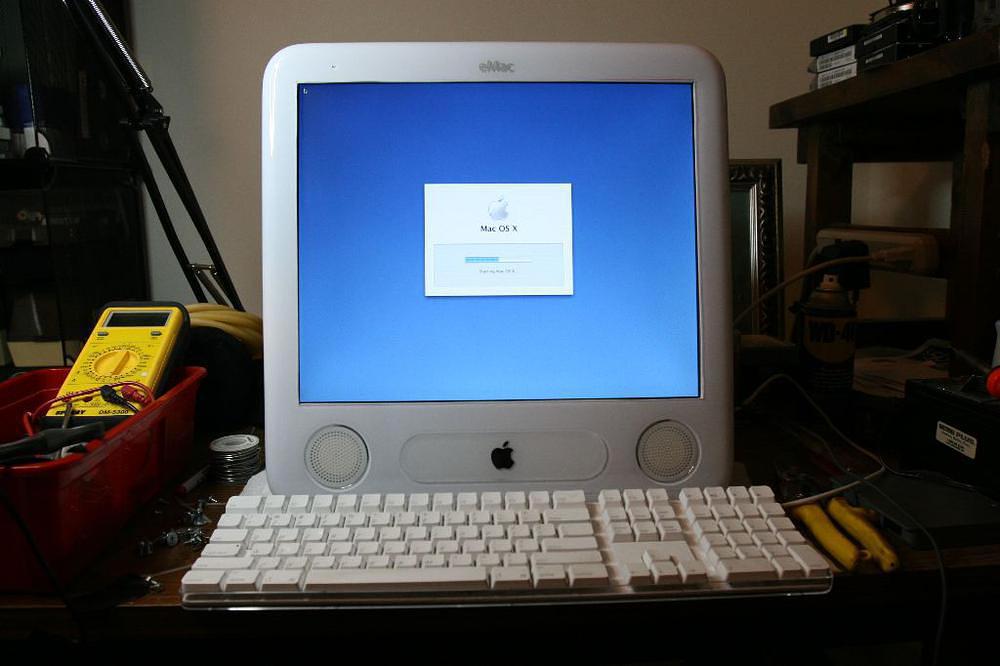6508 days ago
CRTs can hold a charge in the thousands of volts. They act as a capacitor, and can hold this charge for days. Discharge your CRT properly before you begin work in earnest on a project like this.
Ages ago, I found out it would cost nearly what I paid to
fix the analog board in my eMac . Over $500 to repair a refurbished machine I only spent $599 on in the first place was folly, so it sat broken on my floor until last week. But what’s this? Apple announced a warranty repair extension for the eMac when it shows no video! Since it was a refurb, I couldn’t verify against the serial numbers listed on the
extension page , so I had to bring it in to the Genius Bar. They told me that my machine didn’t fall in the range. Crap.
Later in the day, we’re at Sam’s Club, and I spot a Samsung 17” monitor for $199, and the plan begins a-brewin’. I’m going to convert the CRT eMac to an LCD, which will allow me to bypass and remove the faulty Analog Board completely.
The eMac is no longer a doorstop, and it only cost my $200 plus a few hours of time. The machine is about 30 pounds lighter, and won’t use as much electricity. Some have asked why I went LCD rather than replacing the CRT with the guts from a 17” monitor. This would have been more complicated — I would have had to remove the analog board still, and added a power supply for the computer. CRT monitors are hotter and heavier. LCD was just a better choice for a machine that didn’t require perfect color. Others have asked if I will change the form factor, making it slimmer. If that were the goal, I should just buy a used iMac, right?
Here’s the general process I took to complete this project, illustrated.
1) Take apart eMac. I don’t have pictures of this step since there is a take-apart manual floating around teh intarweb.
2) Remove Analog Board and CRT:


3) Remove everything until the faceplate looks like this:

4) Set aside the logic board chassis (with hard and optical drives still connected):

5) Prepare the LCD monitor. The one I used was a Samsung SyncMaster 730B:

6) Trace the new opening on the eMac Faceplate using the bezel taken off the LCD monitor:
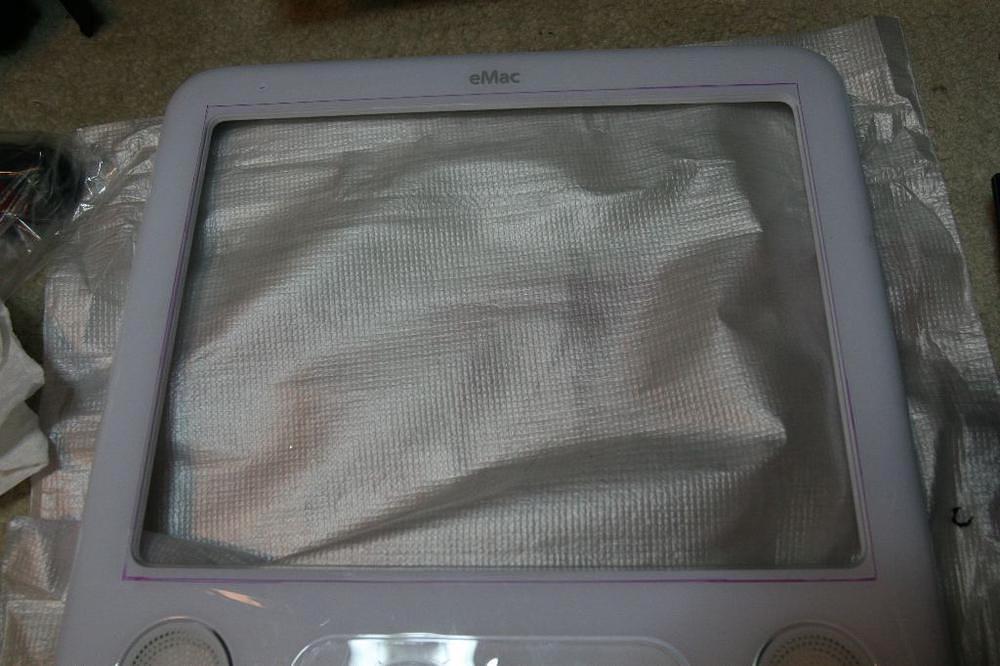
7) Cut the opening. I used a jigsaw and a hand sander.
8) Place the LCD guts in the newly-cut opening:

9) Affix LCD guts in faceplate. I used packing tape. This is mainly to keep it straight until the CRT cowl is put back in.
10) Replace CRT cowl:
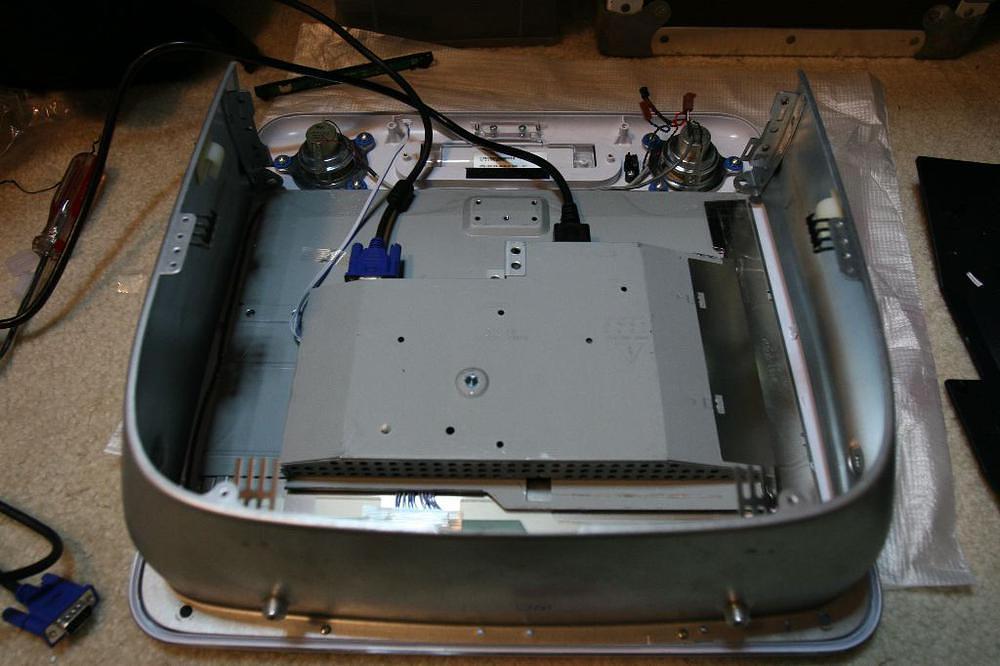
The next two steps use Leo Bodnar’s great headless eMac how-to . Without this excellent information, I wouldn’t have been able to complete this project in as little time as it took.
11) Make eMac power connector to hard drive connector:

12) Make eMac video connector to VGA connector:
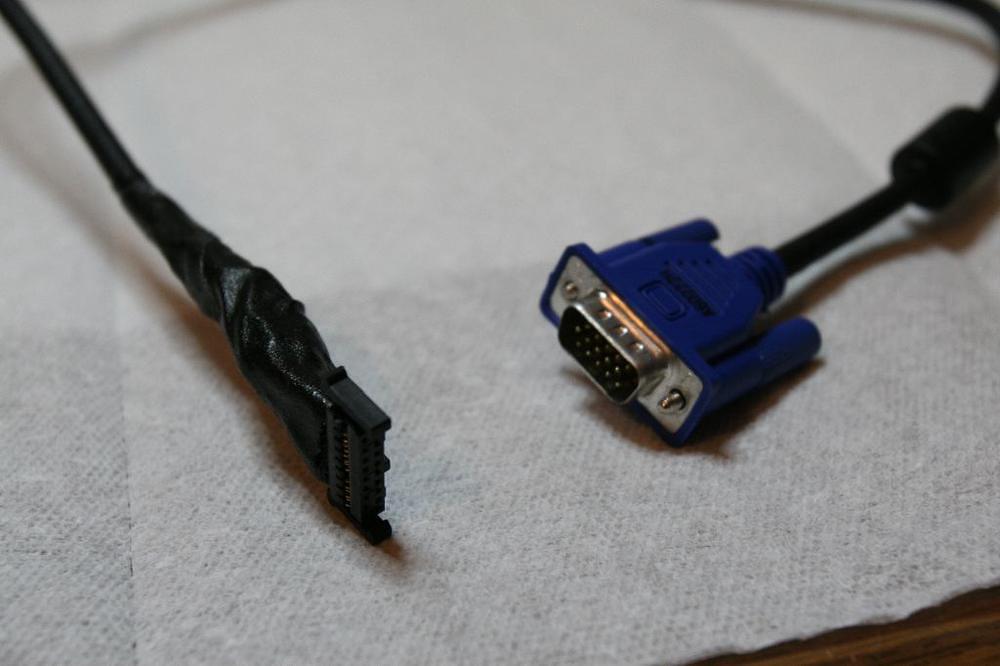
13) Scavenge power supply. This one came from an old SCSI hard drive case. It’s rated for 3A at 12VDC and 3A at 5VDC. It draws a little more than 1A. Since the eMac was originally rated to draw only about 1.5A, this power supply should be more than adequate.
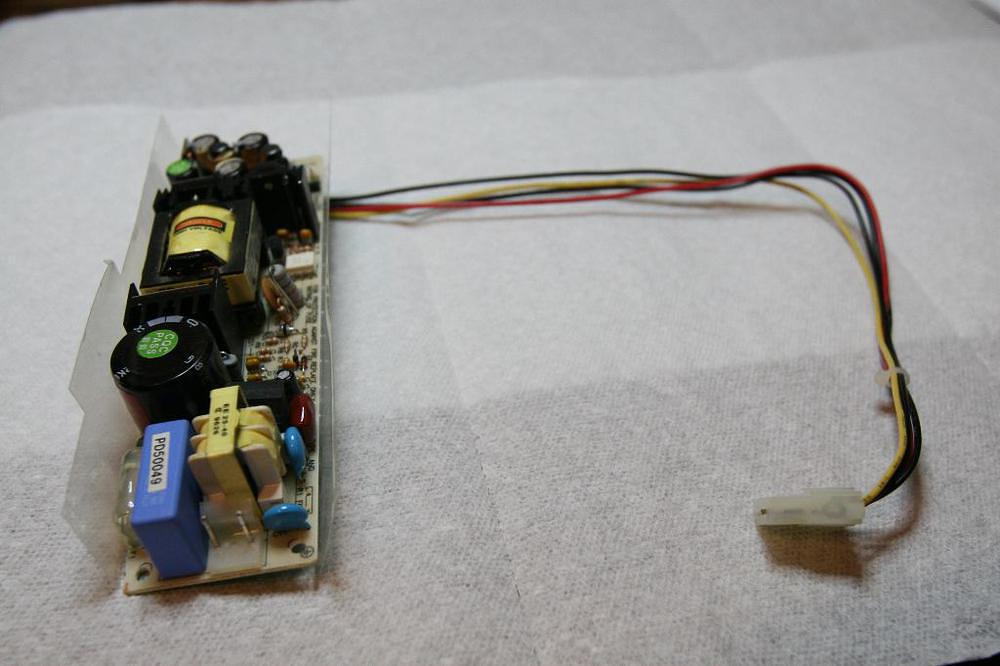
14) Solder the IEC end of a power cord for the LCD monitor onto the appropriate pads of the scavenged power supply.
15) Reconnect the eMac frame. It consists of a bottom plane connected to two acrylic struts.
16) Mount the power supply somewhere nice:

17) Plug everything together and test it out:
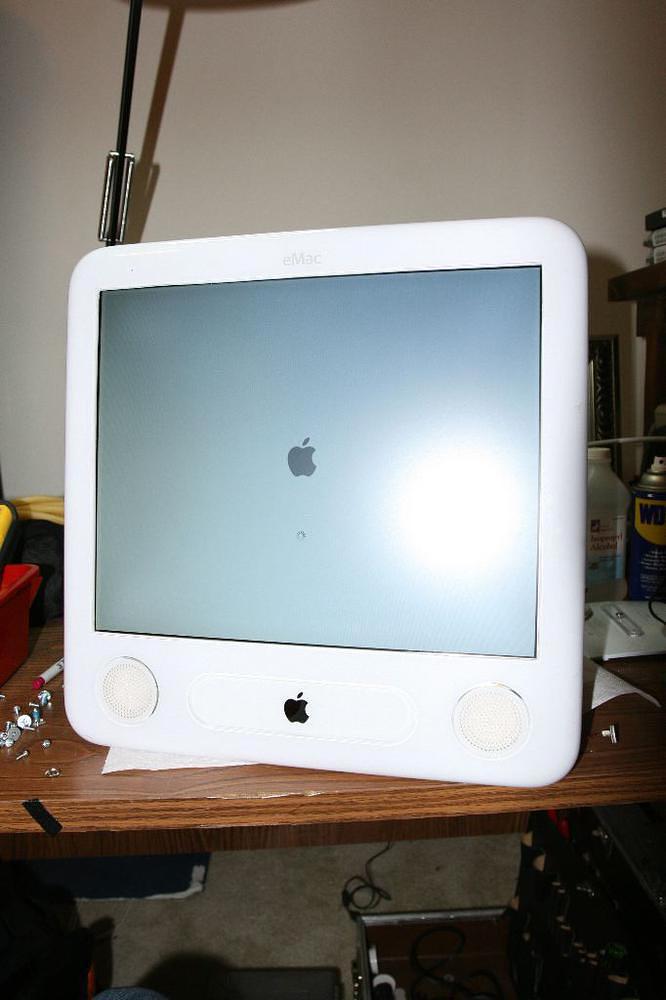
18) Find a place for the LCD monitor controls:
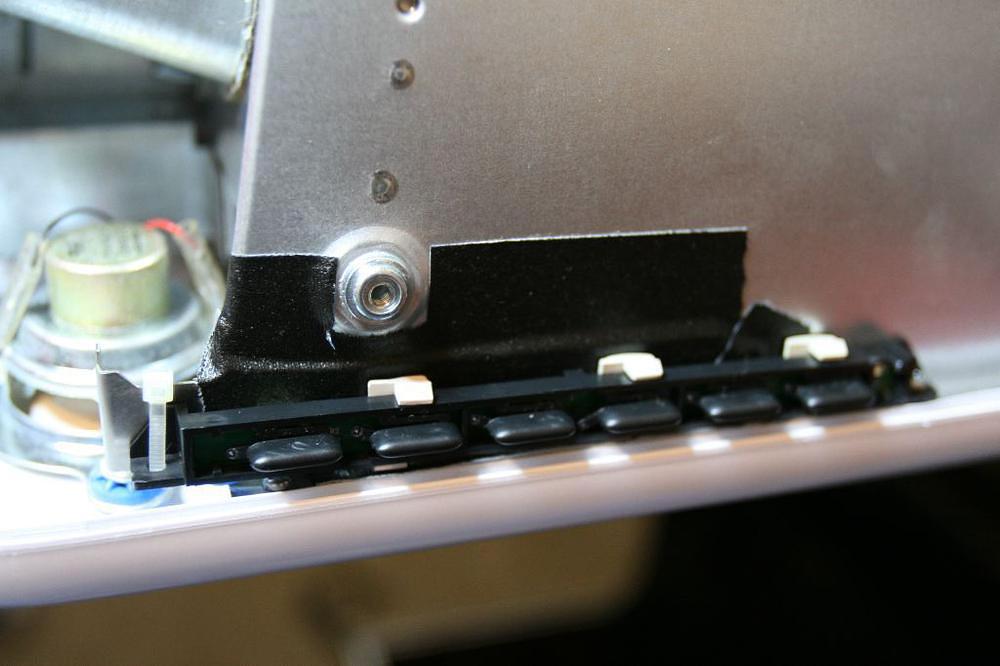
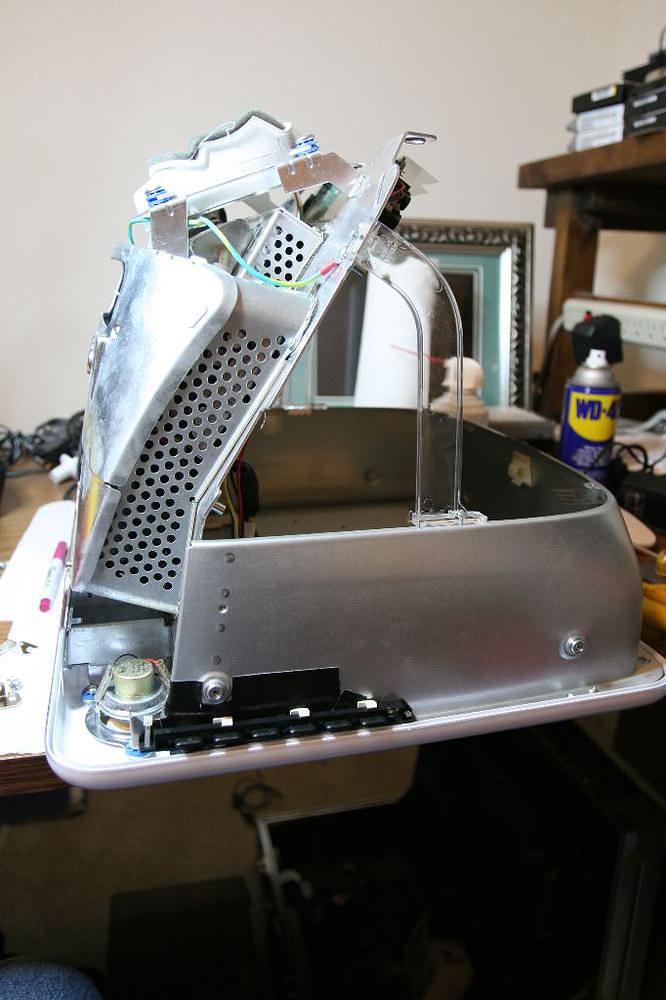
19) Cut a hole in the outside case for the LCD monitor controls. The controls are required on the outside to turn the monitor on and off, and for size, contrast and other adjustments. Since this monitor doesn’t have a USB interface for OS control of these functions, it was necessary to make them externally accessible.


20) Fasten the case back together.
21) Fini!
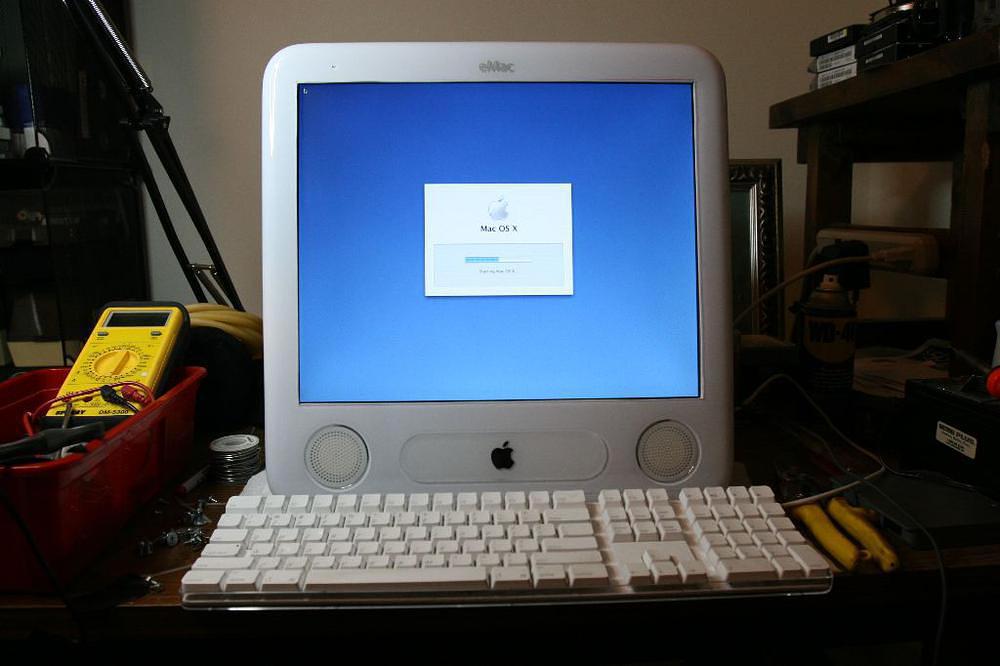
As with any project involving CRT monitors, BE CAREFUL. Discharge the CRT, and dispose of it properly!
6552 days ago
I recently shot “backstage footage” for Directions Media who was producing Struts, the end-of-year fashion show for International Academy of Design . Directions has produced this show for the last five years, and I’ve been a part of two of them.
This year, I helped set up the video side of things and then shot time lapse, stills and hi-def behind the scenes video.
The stills I shot can be seen here .
I shot these with my new lens . I love it. It’s fast, its got gyroscopic image stabilization, and its’ bokeh is so soft and loverly.
Previously, I was shooting candid photos with the stock 16-55mm lens from the Digital Rebel 300d kit. That’s a decent all-purpose lens, and I used the heck out of it. When John from Directions offered me the chance to shoot for this event, I immediately knew I needed better glass.
This purchase was an extreme – if justified – version of “buy what you need.” Over the past few years, both via my own experience and learning from a good friend, business partner and fellow technician , I’ve learned that you should buy new gear when you need it, and amoritize the cost of that new gear from the shows you’ve already booked to pay for it.
That last bit is the important part – all too many techs will buy the shiny toy and anticipate they can sell it after they own it. That might be the case, but it’s fraught with risk. Better to book the event first, and then buy the gear with the expected proceeds from the booking.
6680 days ago
As suggested in my previous post, Apple has indeed brought Intel processor goodness to the iMac and PowerBook née MacBook Pro .
While this was not entirely unexpected to me, and my needs forced the issue, I’m still superficially disappointed that I bought a brand new G4 Powerbook.
On the one hand, I’m using the last version of an Apple product, which is usually the most stable. On the other hand, twice as fast, man!
Looking at my chart, I’m not really that upset. I still have a kick-ass laptop, and as of yet, there’s no 17” version of the new MacBook Pro.
C’est la vie…
6735 days ago
My workhorse laptop, a 1GHz, 15" Titanium Powerbook , was FUBAR beginning to have “issues.” Whenever I would do the following, it would shut down without warning:
- Unplug the AC before unplugging the power to the laptop
- Unplug the power when the machine was asleep
- Change resolutions
- Plug the DVI-VGA adaptor in (which changes the resolution, natch)
- Let the battery discharge to less than 30 minutes left
- Look funny at the screen
All of these symptoms mean one thing: a trip to the local Apple store .
For the last six months or so, I’ve been looking to upgrade my laptop, but the spotty behavior of the main axe was the proverbial straw. The Powerbook line just got a feature bump , so common reasoning says that the next revision is either going to be another speed bump or a complete overhaul. That’s probably three to six months out, and I’m betting if it’s 3 months, it will be another speed bump, but if it’s 6 months, it will probably be a processor switch. Smart money says G5, but a rabbit could be pulled out and the Powerbook could make an early move to the Intel side of the house. Prognostication aside, this last feature bump was enough for me to decide waiting was not the course of action for me.
In the store, I argued with myself for several minutes between the 15” and the 17” Powerbook. The available in-store models looked like this:
15” | 17” |
|---|
- 15” Screen
- 100GB 7200RPM Hard Drive
- 1GB RAM
- Airport/Bluetooth
- Superdrive
|
- 17” Screen
- 120GB 5400RPM Hard Drive
- 512MB RAM
- Airport/Bluetooth
- Superdrive
|
The 17” ended up winning out – despite its’ gargantuan proportions – because of the extra screen real-estate and extra 20GB disk space. I immediately ordered 2GB of RAM which will be here tomorrow, so the Apple-supplied RAM load was irrelevant. The slower hard drive isn’t as much of a concern to me because when I do any editing, that will be on an external drive.
I bought it on a Thursday with the intention of bringing it to the show I was leaving for the next day, but when I got it home, I realized that it wouldn’t fit in my old backpack . Luckily, I’d been speccing out backpacks recently because of some upcoming plans to buy a new Canon 20d camera body and lenses. The Kata HB-207 arrived today and I just finished loading all of the gear into it. I’ll have to re-jigger things a bit when I do end up buying the new camera stuff, but for right now it looks solid.
One thing I have to say is that this backpack is HUGE. It most definitely will not fit under an airline seat, so it looks like the luggage bin will be my new friend. Aside from the sheer size, it’s incredibly comfortable and the folks at Kata have clearly engineered this thing for the working shooter.
Posted in
6741 days ago
When setting up a Fast-Fold screen, and you find you need it to be a few inches taller or shorter, but not a full crank-hole’s worth, remove the screen, rotate the surface 180°, and rotate the screen 180°. This will offset the cranks less than one set of holes and might get you where you need to be.
One drawback to this trick is that the dress kit won’t connect anymore because its’ connectors are now at the bottom of the screen.
Previous